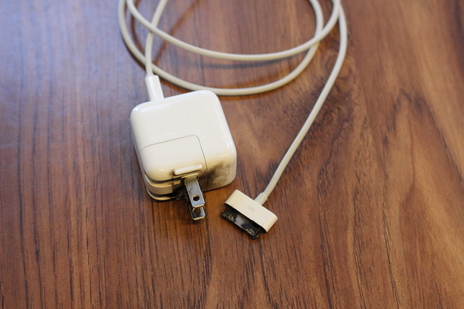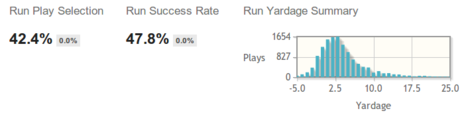There are two camps on how to best protect the capacity of your cell phone battery: charge it when it’s dead, or charge it every night.
I’ve heard older NiCd battery technology should be deep cycled to avoid the old “memory effect”, but our phones, tablets and laptops all have newer lithium-based batteries. The conventional knowledge seems to be that completely discharging a lithium battery permanently degrades its lifespan. But I haven’t found a definitive source on how to best care for my battery.
As an iPhone user, I thought I’d check with Apple first. For maximizing battery lifespan, their website suggests keeping your phone at the right temperature and adjusting your settings to use your battery less. They don’t offer any specific recommendation on deep vs. shallow charge cycling, but they do suggest going through at least one complete charge cycle (charging the battery to 100% and then completely running it down) per month. That seemed like an oddly specific recommendation with no data to back it up.
Checking the Literature
I decided to see what the scientific literature had to say about this. Here’s what I learned:
Measuring Battery Performance: When evaluating any kind of performance, engineers need a metric. The standard lifespan metric seems to be “number of charging cycles through which the battery can retain 80% of its original capacity”. For example, Apple promises 400 charging cycles for your iPhone battery.
Temperature: I found an interesting paper (behind a paywall, unfortunately) on the aging mechanisms of lithium ion batteries. Sure enough, there’s good science verifying that temperature plays a big role in battery lifespan. Most batteries are designed to operate at room temperature, and both hot and cold temperatures accelerate aging. They also note that battery capacity will fade over time regardless of your usage habits because the chemicals simply break down.
Shallow cycling: The best research I could find comparing deep and shallow cycling was Nicholas Williard’s master’s thesis from the University of Maryland. He experimented with a particular make and model of lithium ion batteries. He preconditioned a fraction of these batteries by shallow cycling them 900 times (draining just 7% of charge before recharging). Amazingly, he found the preconditioned (i.e., shallow-cycled) batteries were able to withstand about the same number of deep cycles as brand new batteries. In other words, shallow cycling didn’t seem to degrade battery capacity at all!
My conclusions:
- Keep your battery cool (but not cold).
- Shallow cycling is OK (go ahead and charge every night… or even more often).
- I couldn’t find any research backing up Apple’s “monthly deep cycle” recommendation.